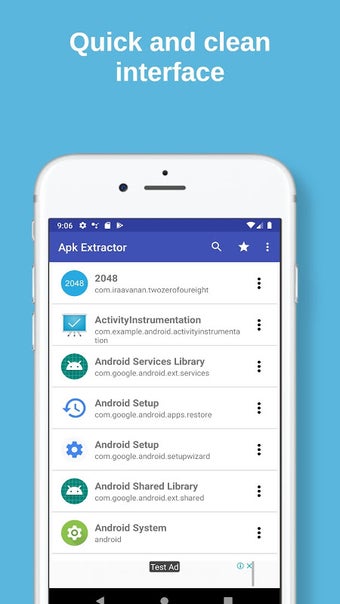A free program for Android, by Lokesh Joshi.
Download and install APKs for Android on your mobile phone. With this app, you can easily extract all of the applications installed on your phone, including system apps, and share them with your friends.
Top Recommended Alternative
This is one of the best and most easy-to-use tools for Android. If you don't know how to install an APK, you can follow the steps below:
Once you have downloaded the APK, open it and tap "Install." If you are on a smartphone, you will be prompted to grant permission to the app. To install the app, you need to allow all permissions.
After the installation is complete, you will be able to launch the app.
You can share your applications with your friends and family by tapping the share icon in the main menu.
If you want to extract a specific application, you can tap on the application name in the share menu and select “Extract.”